Screenshots
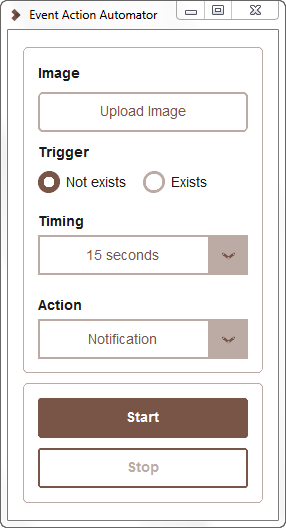
First Screen
Displayed when the program is opened.
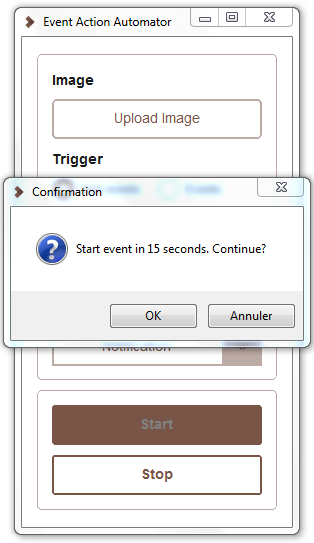
Start Event
Confirmation screen before starting.
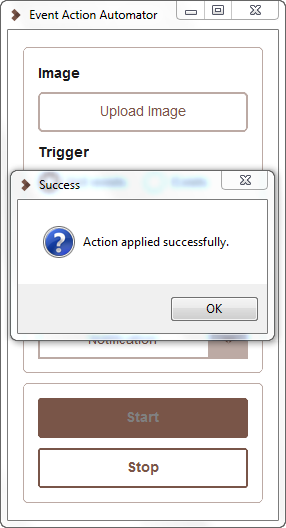
Action Completed
Action completion screen.
Automate your computer to perform a specific action based on an event.
Get StartedNo installation required.
User-friendly interface.
Optimized for storage and performance.
Define actions like notifications, shutdowns, or restarts.
Choose monitoring intervals from 15 seconds to 30 minutes.
Detect specific image on your screen and trigger actions accordingly.
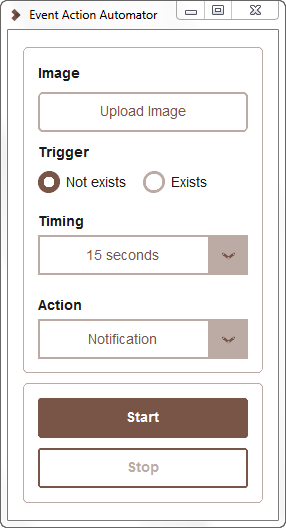
Displayed when the program is opened.
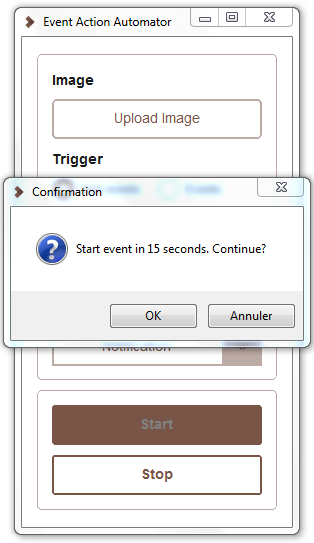
Confirmation screen before starting.
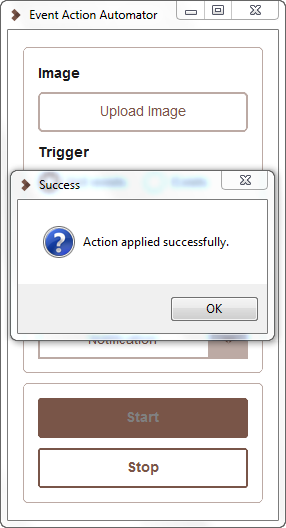
Action completion screen.
Event Action Automator helps your computer perform actions automatically when certain events occur.
You can use it for various tasks such as:
Follow these steps to start using Event Action Automator:
Choose the photo to monitor.
Specify whether to trigger based on the presence or absence of the selected photo.
Select the time interval for monitoring, ranging from 15 seconds to 30 minutes.
Options: 15 seconds, 30 seconds, 1 minute, 2 minutes, 5 minutes, 10 minutes, 15 minutes, and 30 minutes.
Define the action to be taken upon detection, such as sending a notification, shutdown, or restarting.
Options: Notification, Lock, Sleep, Restart, and Shut down.
Click the start button to initiate the process.
Note: You can always click the stop button to halt the process.